There are limitations on the number of requests that can be simulated for load testing from a single machine. Distributed testing comes to the rescue. In a distributed setup there is one controller called master and number of slaves controlled by master. Distributed load testing can be tricky and may produce incorrect results if not configured correctly. Test results depends on the following factors.
- Network bandwidth.
- Master and slave systems configuration including memory, processor speed.
- Configuration of the load testing tool like number of users running in parallel.
Setup 1:
- 1 Master controller - Quad Core 3.00GHz 8GB memory,
- 7 Slaves all with Intel(R) Xeon(R) CPU, E5420 @2.50GHz, 2.49 GHz, 2.00 GB of RAM
| Setup 1 |
- 1 Master controller an Amazon EC2 instance – Dual Core 2.6GHz 2GB memory
- 12 Slaves with similar configuration as Master
| Setup 2 |
- Following are the steps for load testing setup using Amazon cloud.
- Open elastic fox, a firefox plugin for managing EC2 instances. From the images tab in elasticfox search for ‘jMeter’. You may find existing EC2 instances for master and slaves. Alternatively you can create an instance of existing linux AMI with JDK installed and JAVA_HOME environment variable is setup. You can create any number of slaves from instances -> right click on slave instance ->Launch more of these.
- Download and install jMeter by unzipping the tar file to home directory (or any other directory) of master and slave instances.
i) Installed jMeter version is jakarta-jmeter-2.4
ii) jMeter Installed in /home directory
4. jMeter updates and aggregates the results from all slaves instantly which may consume heavy resources of master and may result in system halt for large scale load testing. Update /bin/jmeter.properties as shown below.
mode=Batch
num_sample_threshold=100
jMeter running with ‘Batch’ mode collects and aggregates the results if it exceeds the
num_sample_threshold value.
Specify slaves’ public dns name separated by comma.
remote_hosts=slave1_public_dns, slave2_public_dns
5. Navigate to /bin directory and start slave by running
jmeter-server
6. Navigate to /bin directory and start master by running jmeter.sh from bin directory as below.
jmeter
You may run jMeter with increased heap memory as shown below
JVM_ARGS="-Xms512m -Xmx512m" jmeter
7. From jMeter user interface click ‘Run->Remote Start All’ as shown in the image below to start test case on all slaves.
8. After completion of running test cases shutdown all slaves from Run->Remote Stop All
9. You may shutdown Amazon EC2 instances from elasticfox. Right click on each instance and click terminate.
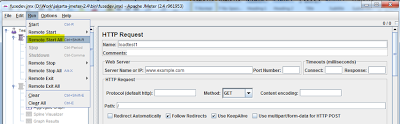
paper testing machine- We offer a good vary of high quality paper testing machine that is factory-made by extremely accomplished professionals victimisation exquisite techniques and technologies. Our offered paper Testing Machine is thought best for its smart strength, hassle free operation, simple installation, less maintenance and high tensile resistance. to confirm the standard, we tend to use quality tested staple that area unit procured from the foremost documented vendors of the market. thanks to its impeccable quality attributes and cheap evaluation, these area unit wide demanded by our prestigious shoppers and employed in varied industries.
ReplyDeleteThe blog gave me idea to perform distributed Load Testing using apache My sincere thanks for sharing this post Please countinue to share this kind of post
ReplyDeleteSoftware Testing Training in Chennai
Very well written article. I really enjoy reading your blog. Thank you for sharing productive content with us. Keep sharing this kind of useful information to our vision.
ReplyDeleteSelenium Training in Chennai | Software Testing Training in Chennai
This comment has been removed by the author.
ReplyDeletePretty article! I found some useful information in your blog, it was awesome to read, thanks for sharing this great content to my vision, keep sharing..
ReplyDeleteSoftware Testing Training in Bangalore
Software Testing Training in BTM Layout
Software Testing Training in Marathahalli
Pretty article! I found some useful information in your blog, it was awesome to read, thanks for sharing this great content to my vision, keep sharing..
ReplyDeleteSelenium Training in Chennai
Thanks for sharing valuable information and it is useful for onlineitguru provides the best selenium Online Training Bangalore
ReplyDeletekartal toshiba klima servisi
ReplyDeleteataşehir daikin klima servisi
kadıköy toshiba klima servisi
kartal alarko carrier klima servisi
ümraniye alarko carrier klima servisi
beykoz samsung klima servisi
üsküdar samsung klima servisi
beykoz mitsubishi klima servisi
pendik vestel klima servisi
uc satın al
ReplyDeleteözel ambulans
minecraft premium
yurtdışı kargo
en son çıkan perde modelleri
lisans satın al
en son çıkan perde modelleri
nft nasıl alınır
Good content. You write beautiful things.
ReplyDeletekorsan taksi
hacklink
vbet
taksi
hacklink
mrbahis
sportsbet
mrbahis
vbet
Good text Write good content success. Thank you
ReplyDeleteslot siteleri
kibris bahis siteleri
mobil ödeme bahis
bonus veren siteler
kralbet
betmatik
betpark
tipobet
amasya
ReplyDeleteantakya
edirne
elazığ
kayseri
AVAUPC
نفخ المجاري بالاحساء PwnQs6Mg7u
ReplyDelete